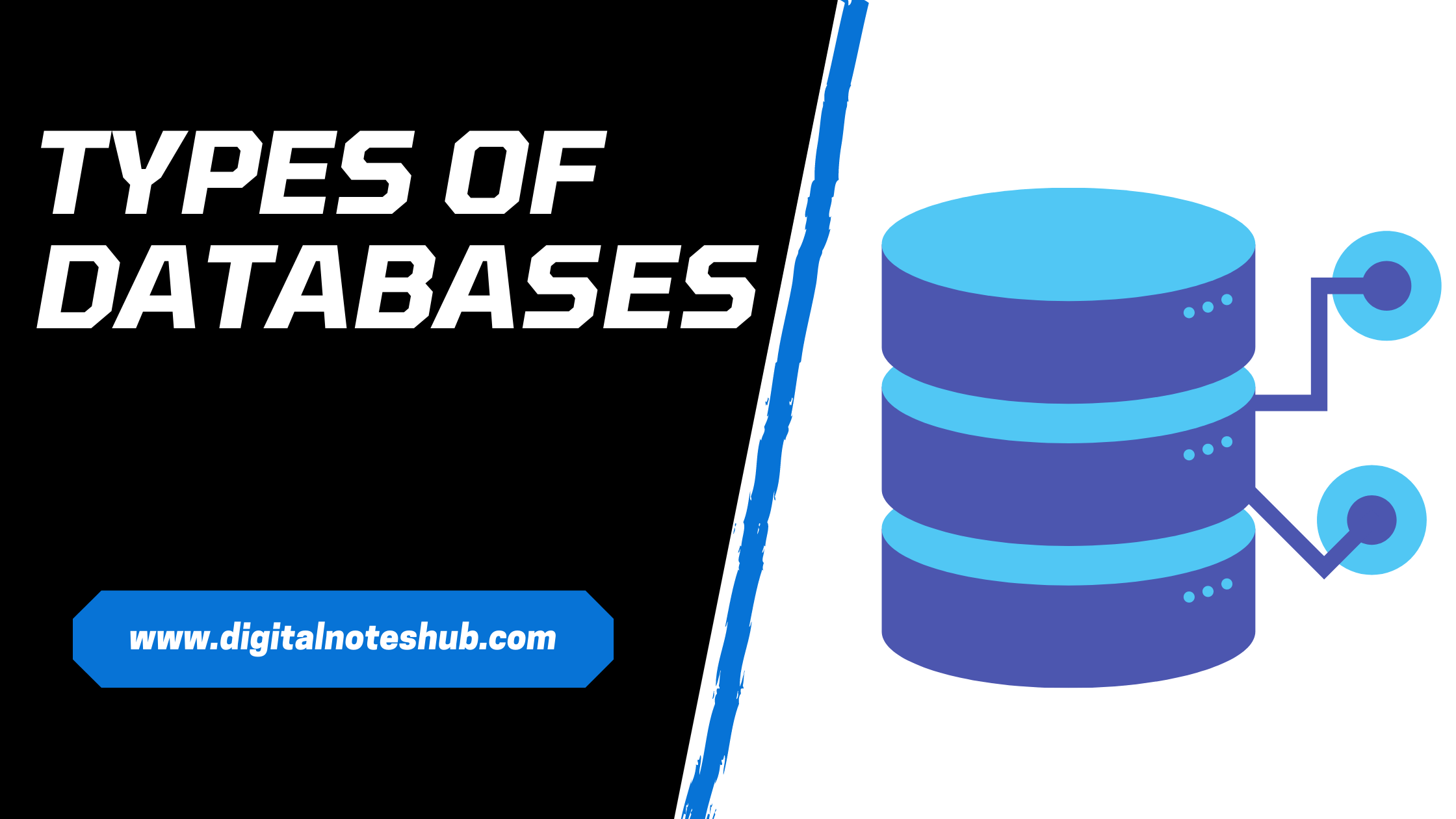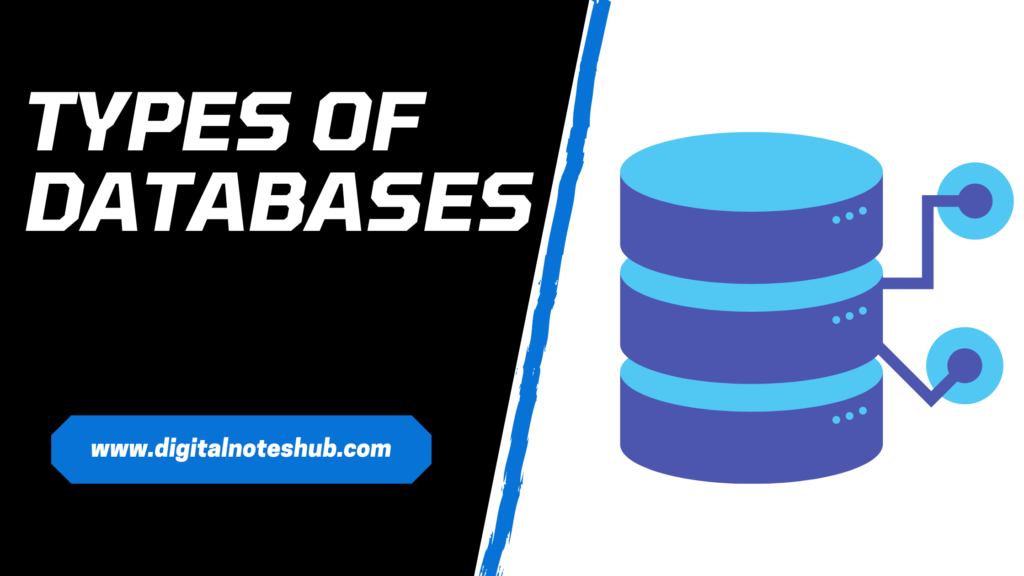
In last tutorial, we have discussed the topic, file-based systems and our next topic is types of databases in DBMS.
In this tutorial of DBMS, you will learn what is a database, a database management system and what are different types of databases in DBMS with the help of proper examples and well-designed diagrams.
Let’s Get Started, Happy Learning!
What is a database?
A database is a collection of irrelevant information that is organized so that it can be easily accessed, managed, and updated. A database is a shared collection of data and records and many departments and users can use simultaneously it.
Operations on Database:
Various operations can be performed on the database as per the requirements. If you want to add or retrieve data from a database, then you can use respective operation to get the desired results. Mainly, the following operations are performed on a database:
Add: To add new information in a database.
View: To view the stored information.
Change: To change or edit the existing information in the database.
Delete: To remove or delete unwanted information from the database.
Sort: To arrange the information of the database in the desired order.
Real Life Example of Database
On daily basis we interact with different forms of data and we use different databases such as tools or softwares to store it. Most common real life example of databases are:
- Your phone book where you store contacts.
- Bank account where all the records of transactions is stored.
- Hospital computer where all the records of patients are stored.
What is DBMS(Database Management System)
A Database management system (DBMS) is a software system that allows users to define, create and maintain a database easily. DBMSs are used to manage databases and provide controlled access to the data. Various algorithms and queries are used to implement different operations to add, delete, update or search data.
The following diagram shows the basic functionality of database management system. As you can see DBMS sits in the middle of a database and application programs. Database contians the acutal data items that is stored in it (A,B,C,D,E ). Whenever any application program wants to acess the data, it can easily access it using a database management system as shown in the below diagram.
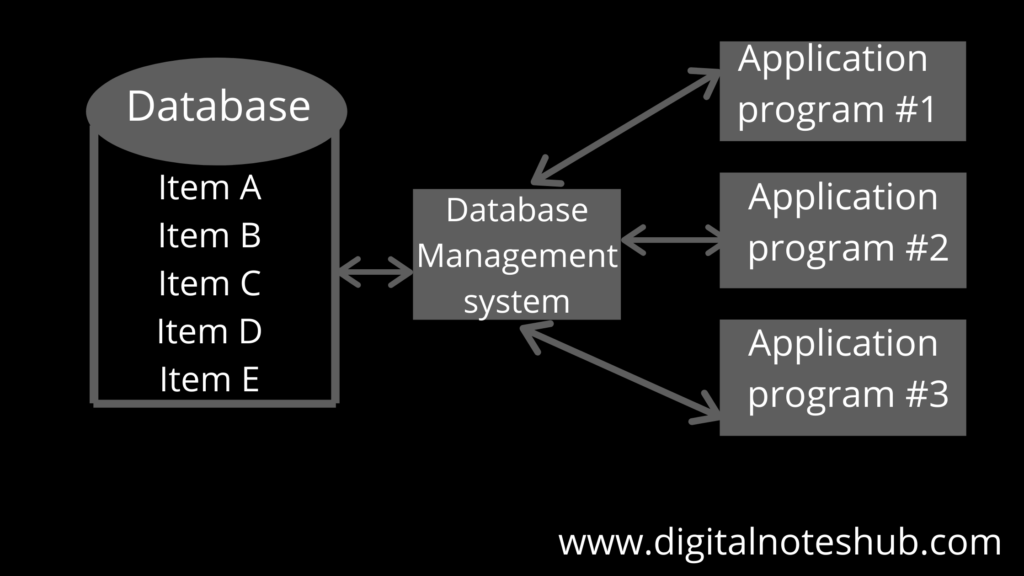
Types of databases in DBMS
A wide range of database management systems is available in the market to manage databases. A company or organization can select suitable DBMS to store information based on their requirements and what type of data they want to store. The following are the different types of databases in DBMS:
- Relational Databases (RDBMS)
- Distributed Database (DDBMS)
- Centralized Databases
- Object-oriented Databases (OODBMS)
- Hierarchical Databases (HDBMS)
- No-SQL Databases
- Cloud Databases
Apart from these, there are some other types of databases in DBMS as well that can be used for managing databases such as Personal database, Opeational database, Network database and Enterprise Database.
Let’s discuss about types of databases in DBMS one by one!
Relational Database(RDBMS)
RDBMS is a database management system that is based on the relational model and stores data in tabular form as you can see in the diagram. The relational database management system is introduced by Dr E.F.Codd in 1970. RDBMS stores data as tables where rows are called tuples, columns are attributes and tables themselves is called as relation.
In a relational database, SQL(structured query language) is used to insert, delete, update and manipulate the data. Each table in the relational databases has its primary key, which uniquely identifies each data record.

Examples of Relational Databases:
RDBMS is the most widely used database and some most common examples include MYSQL, Oracle, Microsoft SQL Server, IBM DB2 and SQLite.
Centralized Database:
A Database in which data is stored at a centralized system and users from different geographical locations can access the data is called a centralized database. Different applications procedures are used so that users can access the data from remote locations.
As data is centralized so for security, multiple authentication processes are used and allow users to securely access the database after proper verification and validation. A registration number is allotted to each user, and it is used to keep track of users’ activities like data usage, data modification, etc.
Example of Centralized Database: The admission cell of the university is an example of the centralized database and it keeps a record of each college that comes under their university.
Distributed Database(DDBMS)
The concept of a distributed database is just the opposite of centralized database. In the distributed database management system, the database is divided into several database fragments, which are stored in different computers at various sites of the organization.
It does not store data in a single place and to connect different database fragments, communication links are used so that each site can access the data of other sites easily. DDBMS allows users to access data from different database fragments without centralising the data in one place.
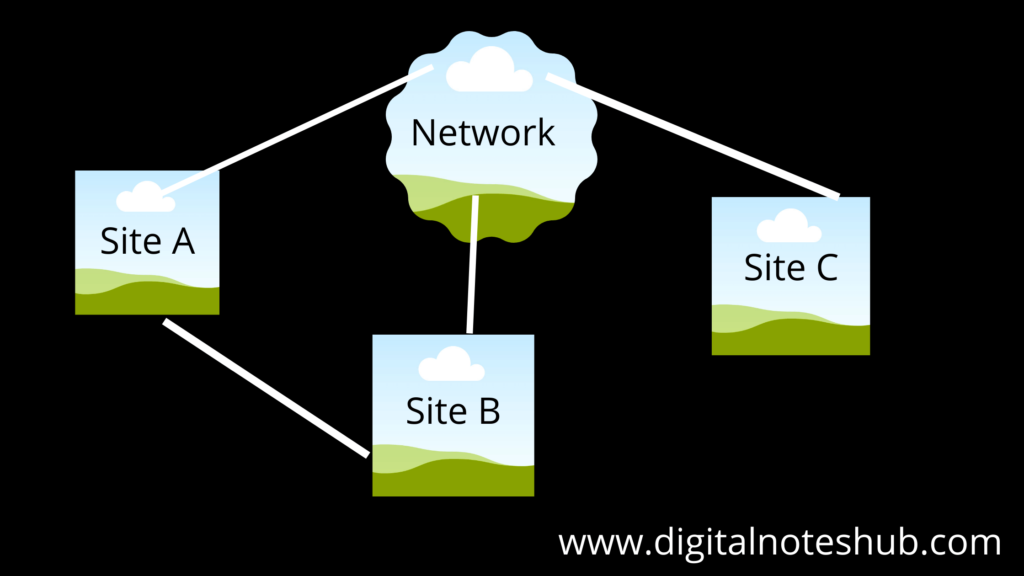
The distributed database is further divided into two categories, such as heterogeneous and homogenous DDBMS
Example of Distributed Databases: The banking system is a real-life example of distributed databases. Hbase, Ignite and Apache Cassandra are the most common examples of a distributed database management system.
Object-Oriented Database(OODBMS)
A database that is the combination of both object-oriented programming and relational database is called an object-oriented database management system. As in object-oriented programming, objects are used, in the same way in OODBMS objects are used to represent data. We store the data as objects in the database using an object-oriented approach. Object-Oriented DBMS is developed in the 1980s to support new kinds of applications. In OODBMS, semantics and content are represented more efficiently with object models.
Examples of Object-oriented Database: Object store, Object Database, InterSystems cache and Informix are some examples of OODBMS.
Hierarchical Databases (HDBMS)
A hierarchical database is based on a parent-child relationship model and data is organized in a tree format. The data is stored as records that are connected with each other through links. The hierarchical database follows a one-to-many relationship approach so, each child records have only one parent, but parent records can have multiple child records.
For Example, Banking and telecommunication industries use a hierarchical database for high- performance. The two most common examples are Windows registry and IBM information management system.
No-SQL Database
A database that does not use SQL language to access data from a database is called a No-SQL database. No-SQL database helps to store a wide range of data but tables are not used to store data. It is further divided into the five main categories, such as.
- Column database
- Document-oriented database
- Graph database
- Key-value storage database
- Object database
Cloud Database
In a cloud database, data is stored in a virtual environment called clouds and cloud computing software are used to execute it. The different clouds such as public, private and hybrid clouds are used to store data virtually. Users can access data using cloud computing services like (SaaS, PaaS, etc.) Now day’s clouds are a perfect option for storage and in the market several cloud platforms are available.
Examples of Cloud Database: The most popular examples of cloud databases are Amazon web services, Microsoft azure, Google cloud, and Science soft.
Have you enjoyed this tutorial on different types of databases in DBMS? If you have any questions, feel free to ask in the comment section.