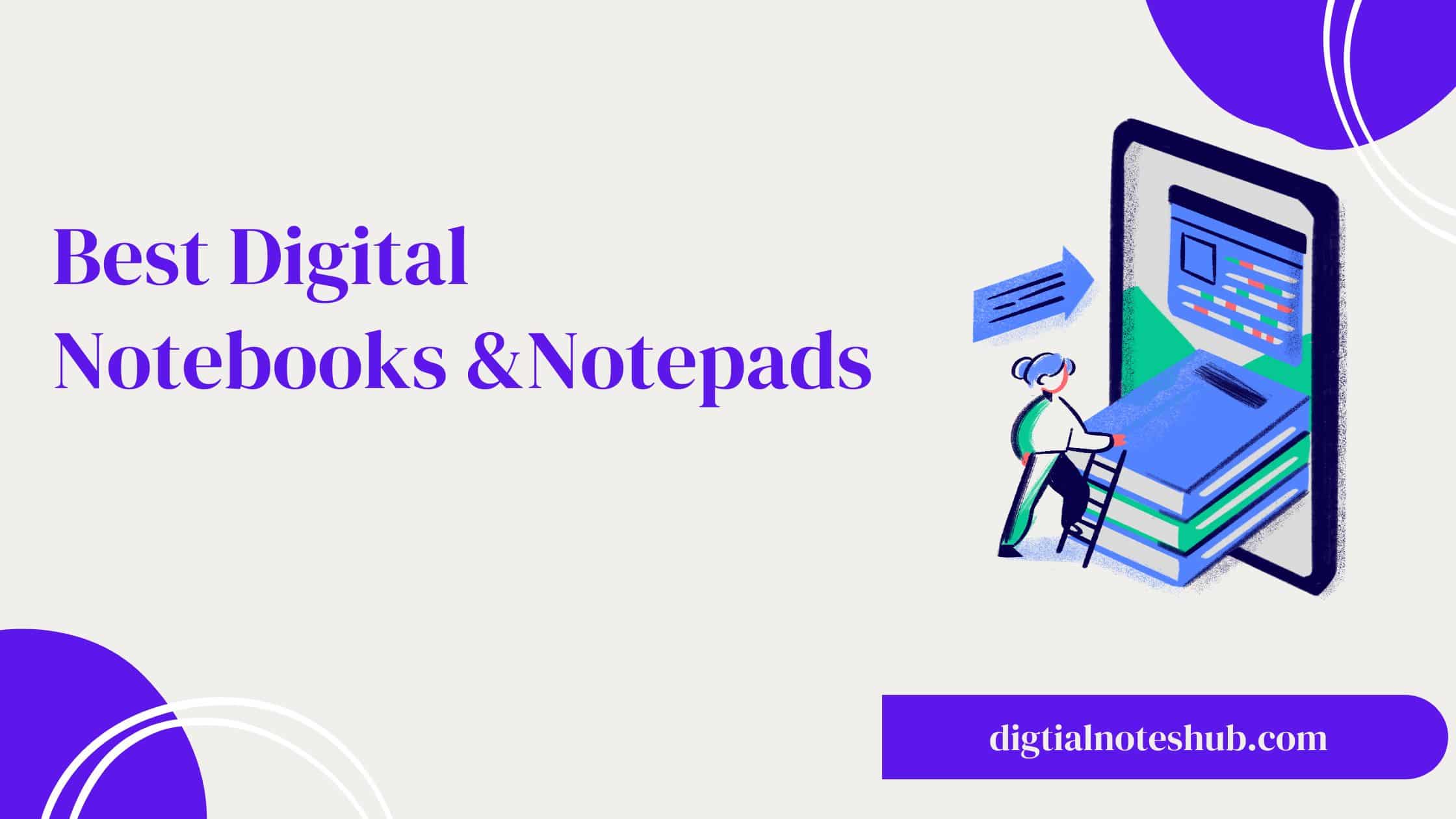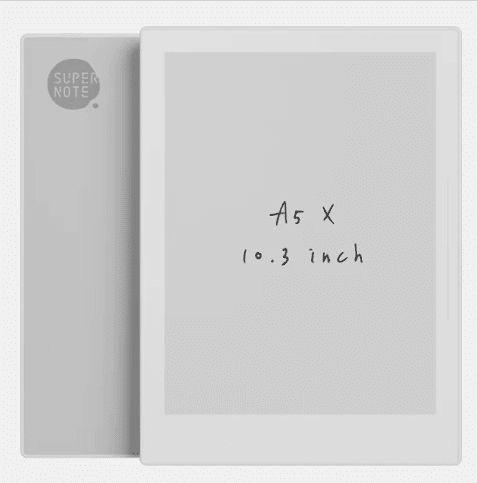Last Updated on August 12, 2023 by Kamaljeet kaur
Digital notebooks and notepads are now trending because of their capabilities, usability, and ease of use.
In the market, there are various types of digital notebooks which come in different sizes, shapes and have different features to offer you.
After doing extensive research, I shortlisted the 5 best digital notebooks & notepads, which are currently trending in the market. And in this guide, I’m going to share the top 5 picks with you and also some alternative options which you may like.
Let’s get into it!
Quick Overview of Best Digital Notebooks & Notepads
Here is the list of 5 best digital notepads & notebooks which I shortlisted:
- Rocketbook: Best Reusable Digital Notebook
- Moleskine Smart Writing Set: Best Smart Notebook System
- Hunion note: Best Electronic Digital Notebook + Graphic tablet
- Remarkable 2: Best Digital Paper Tablet
- Supernote: Best Paper Like Tablet
5 Best Digital Notebooks & Notepads
Let’s discuss each to know which can be the perfect fit for your needs.
1) Rocketbook: Best Reusable Digital Notebook
Rocketbook is a reusable notebook that is quite affordable and easy to use. The top reason behind the popularity of the rocketbook is reusability.
This means you can write on rocketbook and erase the pages to use them again and again. Apart from this, Rocketbook is also compatible with the rocketbook app and allows you to enjoy digital features such as scanning, sharing, and organizing notes on the cloud for future uses.
Rocketbook notebooks come in various page styles. Based on what type of page you need, you can pick one. Here is the list of some rocketbook notebooks.
- Rocketbook core: Best Overall
- Rocketbook fusion: Best for planning and note-taking
- Rocketbook flip: Best top binding notebook
- Rocketbook mini: Best pocket-sized notebook
- Rocketbook multi-subject: Perfect for students
- Rocketbook Matrix: Perfect for graph paper
- Rocketbook Pro: Best Premium-look notebook
- Rocketbook Wave: Best Microwave-safe notebook
- Rocketbook Orbit: Custom notebook
Helpful Guide👉 Different Rocketbook Notebooks and their differences & similarities.
What you will get with Rocketbook?
Usually, with a rocketbook, you will get the following:
- Rocketbook notebook
- Free pilot friction pen
- Free microfiber cloth
But based on the rocketbook type, things may vary. Such as with the Rocketbook Wave, you will not get microfiber cloth as it is not needed. Because Rocketbook Wave is a microwave-safe notebook and instead of cleaning pages with cloth, you can use the microwave to erase pages.
Pros:
- Reusable pages
- Affordable
- Scan, share, and organize your notes using the rocketbook app.
- Comes in various page counts, page styles, and colors.
- Free friction pen for writing
- Easily clean the page with a microfiber cloth which comes free.
Cons:
- Not have advanced digital capabilities.
Pricing:
The rocketbook notebooks are very affordable compared to others on this list. The actual price of the rocketbook depends on the rocketbook type, size, and color.
2) Moleskine Smart Writing Set: Best Smart Notebook System
The next one on this list is the Moleskine smart writing set. Unlike rocketbook, it is not reusable, but it has more smart writing capabilities. So that’s why, its price is way high as compared to the rocketbook notebook.
The Moleskine is basically designed to give you a paper and digital feel together.
The smart notebook has an N-coded technology, which allows the smartpen to capture every stroke of your writing or sketching. Further, the pen is connected to the Moleskine app, and it helps to immediately creates a digital copy of your creations.
Basically with the Moleskine smart writing set, you can write or draw on paper and then it transfers creations from paper to screen using their app. Once the notes are in the app. You can use digital features to notate, share, edit, transcribe, search, and organize your notes.
What will you get with the Moleskine Smart Writing Set?
- Smart notebook with n-coded paper
- Digital smartpen
- Magnetic USB recharging cable for pen
- 1 pen tip ink refill
Pros:
- N-coded paper to create digital versions in real time.
- Battery-free notebook.
- Record audio/ video to empower your notes, drawings, or creations.
- Digitize your notes as it allows you to notate, share, search, edit, and organize.
- You can also transcribe, color, or delete your notes in real time.
- Each page has an email icon to quickly email your notes or creations.
- It recognizes 30 different languages.
- Free Moleskine app compatible with iOS and Android devices.
- Access your notes from multiple devices.
- Multiple formats for sharing such as .pdf, .jpeg, or .svg, and in different text formats with Microsoft Word or Microsoft PowerPoint.
Cons:
- Not reusable
- Pricey
- Pen required charging
Pricing
Moleskine smart writing set cost you higher as it is a smart writing set including a notebook, smartpen, and other accessories.
3) Hunion note: Best Electronic Notebook + Graphic tablet
Hunion Note is a professional looking 2- in -1 multifunctional electronic tablet with a leather sleeve. It is one of the best inexpensive digital tablets that can be used as both a digital notebook and a graphic tablet.
The Hunion note has 50 A5 notebook pages for writing. The best thing is it can also work offline and you can save up to 50 pages offline and later save offline notes to your device.
Plus, it also has a panel inside it that works as a graphic or drawing tablet and can be connected to PC or Mac devices.
With Hunion Note you can write on paper and sync your note in real time to your device with their free app. The big plus point is you can also add audio to your notes. And if you want to draw graphics, just open the panel inside the note for drawing and connect it to your PC or Mac.
As it is an electronic device so you need to charge it and once fully charged it can last up to 18 hours as per the official documentation.
What you will get with the Huion Note?
- Huion Note & A5 Notepad
- Digital Pen
- Graphics Tablet Cover
- Magnetic Pen Sleeve
- Replacement Nibs & Pen Nib Clip
- USB-C Cable
Pros:
- Inexpensive tablet
- 2-in-1 device with a digital notebook and graphics tablet.
- 50 A5 notebook pages which are refillable.
- Have a panel to work as a graphic tablet.
- Soft and professional leather cover.
- Digitize your handwritten notes with a free app.
- Add voice to your notes.
- Save up to 50 pages offline and save them later to your device
- Battery-free smartpen.
- Free magnetic pen sleeve.
Cons:
- Pages are not reusable but refillable
- It required charging
Price
The Huion Note is not too expensive and check the exact price below.
4) Remarkable2: Best Digital Paper Tablet

It is a very thinnest and paper-like tablet. The thing which makes this tablet different from other tablets is it is totally designed to increase your focus. Because it is free from distractions as there are no pop-up ads, notifications, or social media.
Remarkable gives you both options: handwrite your notes with the marker pen or type text with their folio keyboard case. And If you prefer taking handwritten notes and then converting them into text. This is possible with a Remarkable2 tablet.
As it is a tablet so you need to charge it and its battery life is 2 weeks as mentioned on their official site.
Pros:
- Thinnest and most professional-looking tablet
- No distraction from ads, notifications, or social media
- Either take handwritten notes using a marker pen or type using their newly launched type folio.
- Organize your notes using folders and tags.
- Access and share files to cloud servers such as Google Drive, OneDrive, or Dropbox.
- Read, review, and sign documents easily.
- Wide variety of templates for writing, drawing, and organizing.
- Easily convert handwritten notes to text.
Cons:
- Pricey
- The subscription fee for using their connect app.
- Needs charging
Pricing
As Remarkable2 is a tablet, so its price is quite high compared to digital notebooks. For this, the pen costs you separately. You may also need the folio cover or type folio for typing on your tablet.
5) Supernote: Best Paper Like Tablet
Supernote is another paper-like tablet that has an elegant look. Just like Remarkable 2, it also has a distraction-free environment to increase your focus and unleash creativity.
The supernote comes in two different sizes: A5X and A6X. Unlike Remarkable2, it doesn’t have any extra subscription fee. All you have to pay is for their tablet, pen, and accessories which you need like a folio cover.
The supernote has lots of capabilities, such as taking notes, reading books, annotating docs, sketching, and many more. The one more thing which we always want in a notepad is handwriting conversion features. And with Supernote, you will get this feature to convert your handwritten notes into text.
Pros:
- Paper-like and elegant-looking tablet.
- Take notes, read, annotate, edit, or sketch.
- Massive features for note organization, such as a table of content, adding tags, linking related notes, and searching your notes quickly.
- No subscription is required.
- Comes with a pre-installed screen protector.
- Built-in templates for various purposes or create your custom templates.
- Import and export notes.
- Allows you to sync your emails and calendar.
- Convert handwritten notes into searchable and editable text.
- Cast your screen with others.
- No reliance on the internet.
Cons:
- Pricey
- Needs charging
Pricing
The price of Supernote is also high and it depends upon which size you pick. Plus, you have the pen and folio cover options, which cost you differently.
Alternative Options
Well, there are plenty of other digital notepads and notebooks out there in the market. Apart from the above 5, the following are a few other options that may be worth it for you.
Wrapping up!
In this guide, we looked at the best digital notebooks and notepads. Each has its unique features, pros, cons, and price.
Which one is best depends upon your specific needs and how much you are ready to spend.
Here is a quick recap,
- Rocketbook is a budget-friendly option if you want a reusable notebook with digital features like scan, share, and organize.
- Want a digital notepad for both writing and graphics? You may check Huion’s note.
- Want a more advanced tablet with a distraction-free environment? Consider checking Supernote or Remarkable 2.
- Want to digital notebook with a real feel of paper? Maybe Moleskine’s smart writing set can fit your needs.