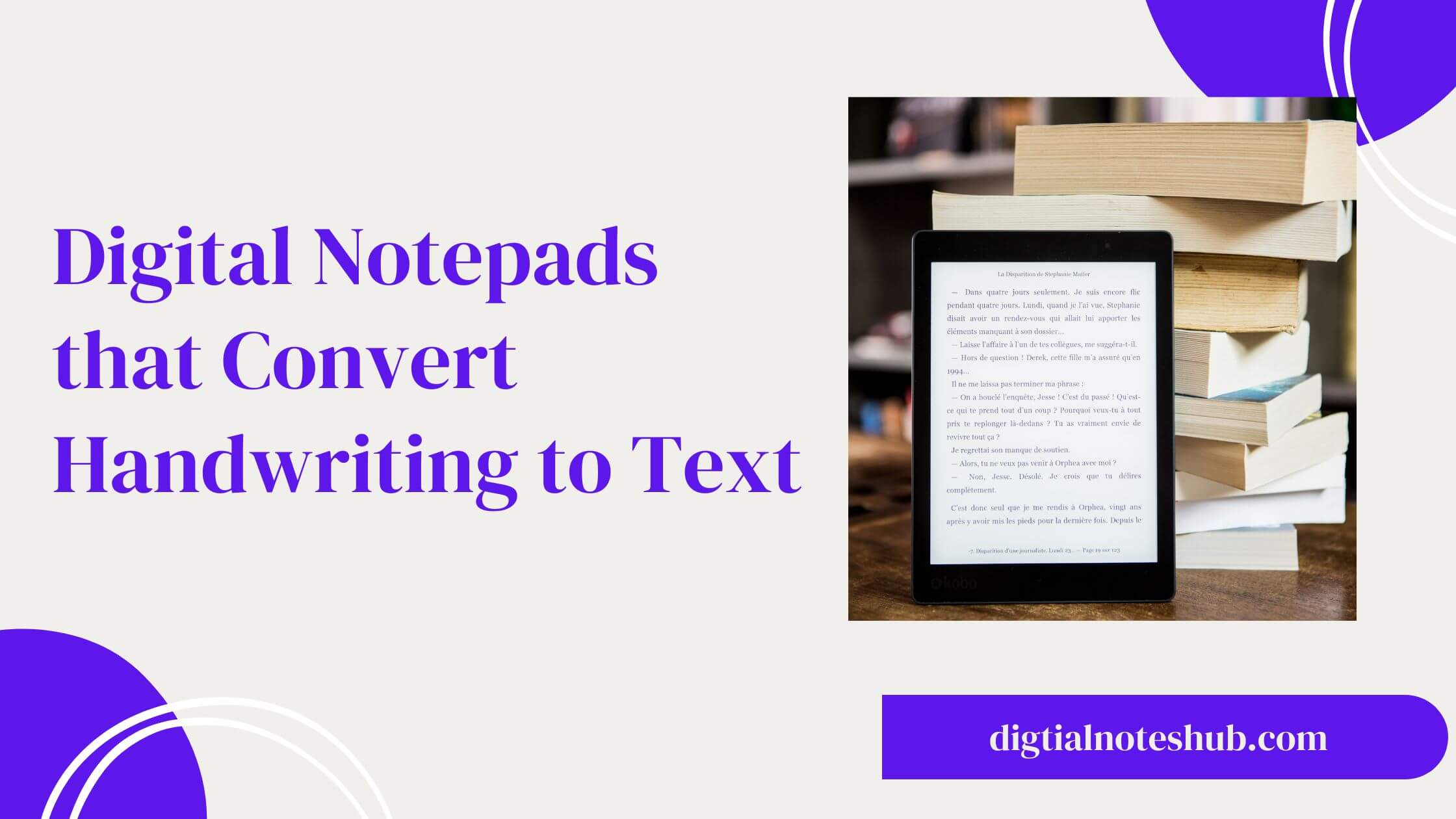Last Updated on August 29, 2023 by Kamaljeet kaur
Are you struggling to find a digital notepad that converts handwriting to text? No worries! Because that’s what I’m going to discuss in this guide.
The handwriting to text conversion feature is amazing because you can write with your hand, which you prefer, and then convert it into text for digitization.
But not all digital notepads come with this feature. After doing deep research, I found some cool notepads that allow you to convert handwriting to text.
Let’s jump into this guide!
Digital NotePad That Converts Handwriting to Text
Following are the digital notepads that come with transcribing features and make it possible for you to convert handwriting into text.
Let’s briefly discuss each of these and how you can convert handwriting to text.
1) SupperNote
Supernote is a paper-like tablet that is designed to give you a distraction-free writing and reading experience.
How does Supernote convert handwriting to text?
With a Supernote, you can easily convert your handwriting to text without any external app. To do so, you can simply turn on the real-time handwriting recognition from the top bar of the tablet and start writing.
After that, you can click on the “A” icon and it will convert your handwritten notes to digital text.
Next, you can export your notes in Word documents for further editing. Also, you can share your notes on your laptop or other devices and edit from there. You can check their official guide here.
Other Key Features of Supernote
- Massive features for properly organizing your notes, such as a table of contents, adding tags, linking related notes, and searching your notes easily.
- No subscription is required.
- Comes with a pre-installed screen protector.
- Built-in templates for various purposes or create your custom temples.
- Allows you to import and export notes.
- Read, annotate, and edit documents.
- It allows you to sync your emails and calendars.
Pricing of Supernote
The price depends upon what size you pick for the Supernote tablet and which accessories you buy such as a pen or folio.
Supernote gives you the option to buy all the things separately or get a Supernote set which includes a tablet, pen, and folio cover.
The standalone Supernote tablet(Only tablet without pen or folio cover) costs you:
- $299 for Supernote A6 X (7.8 inches)
- $415 for Supernote A5 X (10.3 inches)
The Supernote pen costs you around $44 to $75 based on which pen you choose. You can check the supper note-compatible pens here.
The Supernote folio costs at least $40 or above. (based on your choice)
If you prefer buying a tablet, pen, and folio altogether, then exploring Supernote sets is a great idea.
Here is the pricing of Supernote sets(Including tablet, pen, and folio cover):
- Supernote X series standard set starts at $385
- Supernote X series premium set starts at $453
- Supernote x series Lamy set starts from $410
2) Remarkable 2
Remarkable 2 is the thinnest paper-like tablet. It is designed to increase your focus by distracting you from social media or any other notifications.
How Remarkable 2 Converts Handwriting to Text?
To convert your handwriting to text, you can simply open the page which contains the handwritten text.
Next, you can tap on the “share and convert” button from the tablet screen and choose “convert notes to text”. This will convert your notes and add text to a new page.
After that, you can simply edit your notes on a remarkable tablet or you can also upload your notes on cloud services for further refining or editing your notes.
Important Note:
The remarkable cost you a subscription fee for using their connect app.
The Handwriting-to-conversion feature is available without a subscription.
But if you need unlimited cloud storage, sync, and extra protection for your tablet, then you have to get their connect subscription, which costs you $2.99 per month after a free trial.
Check more about Connect Subscription here.
Key Features of Remarkable 2
- Built for Focus as there is no distraction from ads or social media notifications.
- You can either take handwriting notes using a marker pen or type using their newly launched type folio.
- You can organize your notes using folders and tags.
- Access and share files to cloud servers such as Google Drive, OneDrive, or Dropbox.
- Read, review, and sign documents easily.
- Wide variety of templates for writing, drawing, and organizing.
Pricing
The remarkable 1 is now discounted, so as of now, remarkable 2 is being sold.
The pricing of a standalone remarkable 2 tablet starts from $279.
Apart from a tablet, you also need a pen for writing. Currently, Remarkable is offering you two pens: a marker pen ($79) and a marker plus($129).
Next, you can pick a folio for a remarkable tablet which starts at $79. Now, Remarkable also launched their type folio, which is perfect if you need a typing keyboard along with a cover.
3) Moleskine Smart Writing Set
Moleskine is not a tablet, but it is a smart notebook that is designed to give you a paper and digital feel together.
With the Moleskine smart writing set, you will get a smart notebook, smart pen, magnetic recharge cable, and pen tip with ink refill.
How does Moleskine convert handwriting to text?
As Moleskine is not a tablet, its transcription feature works differently.
For this, you need to download the Moleskine “Notes” app. The app is available free of cost for both iOS and Android devices.
Once you downloaded the app, you can register the smart pen on the Note app. So that whenever you write anything in a Moleskine notebook, it recognizes it and creates a digital copy of your notes.
Once your handwritten notes are in the app, you can convert handwriting to text using the transcribe feature inside the app. For more details, you can also check their official guide.
Key Features of the Moleskine Smart Writing Set
- It creates digital copies of your creations in real time because of n-coded paper.
- Each page has an email icon to send instant emails.
- Allows you to access notes on multiple devices.
- Record audio or video to better explain your notes, drawing, or other creations.
- The app allows you to notate, search, share, edit, and organize notes easily.
- Transcribe your handwritten notes to text for further editing.
Pricing
The Moleskine smart set costs you around $250 (check the exact price on Amazon).
4) Rocketbook Notebook
Rocketbook is the most popular brand for reusable notebooks and planners.
It is the cheapest and alternative option to convert handwriting to text. However, the scope of the transcription feature is very limited.
How does Rocketbook Convert Handwriting to Text?
Rocketbook has an app that is available for both iOS and Android versions. So, you can download and set up their app and turn ON OCR transcription.
Once done writing in the rocketbook notebook, then you can scan your pages using the rocketbook app.
Choose your destination (Email address, Evernote, Onenote, or Google Drive account and it will send a scanned copy along with transcribed text to the destination.
For more details, kindly refer to their official guide here.
As of now, the OCR transcription features only work with rocketbook notebook which has dot-grid, lined, and black pages.
Key Features of Rocketbook Notebook
- Reusable pages
- Write using the pilot friction pen (comes free with the rocketbook)
- Scan, organize, and share your notes using the free Rocketbook app.
- Reuse pages by cleaning your pages with a microfiber cloth(comes with rocketbook)
- Pages have QR Codes for quick scanning and symbols for easy organization.
Pricing
Rocketbook starts at approximately $25. But the exact price depends upon which rocketbook you choose and what size and color you pick.
To know more about which rocketbook is perfect for you and how much it costs, you check my article on the best rocketbook notebooks in 2023.
Wrapping Up!
I hope this guide will help you to find a perfect digital notepad for converting handwriting to text.
For picking the best digital notepad, you should also pay attention to which other features you want, how much you can spend, and personal preferences such as color.
So, decide what you want and accordingly pick the best digital notepad!