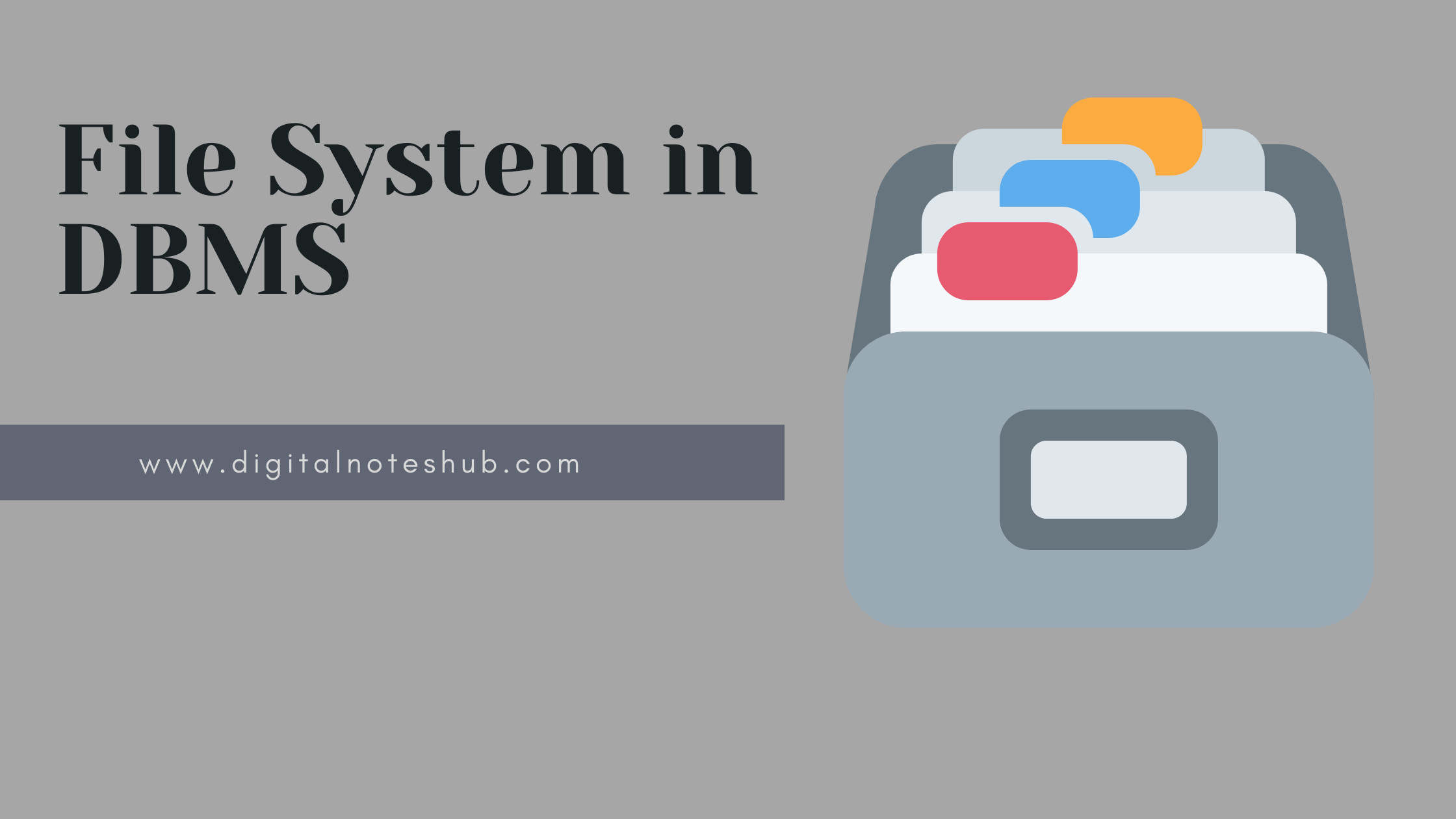In this tutorial, you will learn a file system in DBMS with the help of proper diagrams and examples. You can use the following table of content to read specific sub-topic.
Let’s Get Started, Happy Learning!
What is a File System in DBMS?
A file management system in DBMS is a database that accesses a single file or table at a time. We can directly store data in a set of files, but we can only access one file in a single attempt.
A file system in DBMS is a method for storing and organizing computer files and it may use a storage device, such as a hard disk or CD-ROM. It contains flat files that have no relation to other files in the database.
When only one table is stored in a single file, then this file is called a flat file in DBMS. A file system in DBMS is also called a flat-file system, file oriented approach or file based system in DBMS.
Example of File Based System in DBMS
In the file based system in DBMS, we can access a single file or table at a time. As shown in the below diagram, there are two master files, i.e. master file#1 and master file#2.
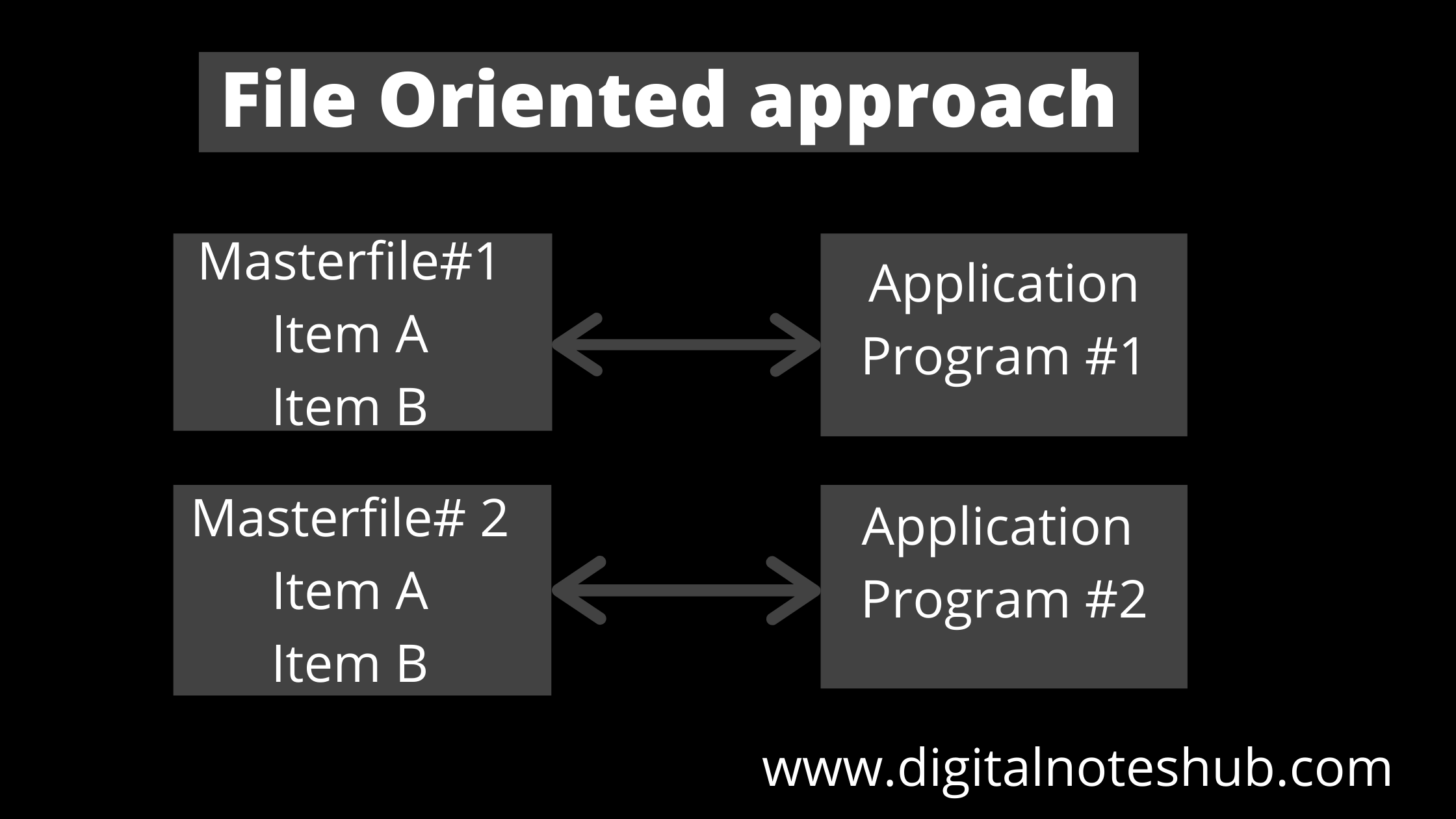
Each file is accessed by application program 1 and application program 2, respectively. And there is no relation between these two master files. So, the file-oriented approach or file system in DBMS primarily focuses on accessing one file at a time.
Database in File Oriented Approach
As there is no relation between files in the file-based system, so for every task or program, there is a separate file. Let’s take an example of a university database, there are different files such as general office, library, hostel and account office.
We can separately store data in each file according to requirements and there is no relation between any two files of the university database.
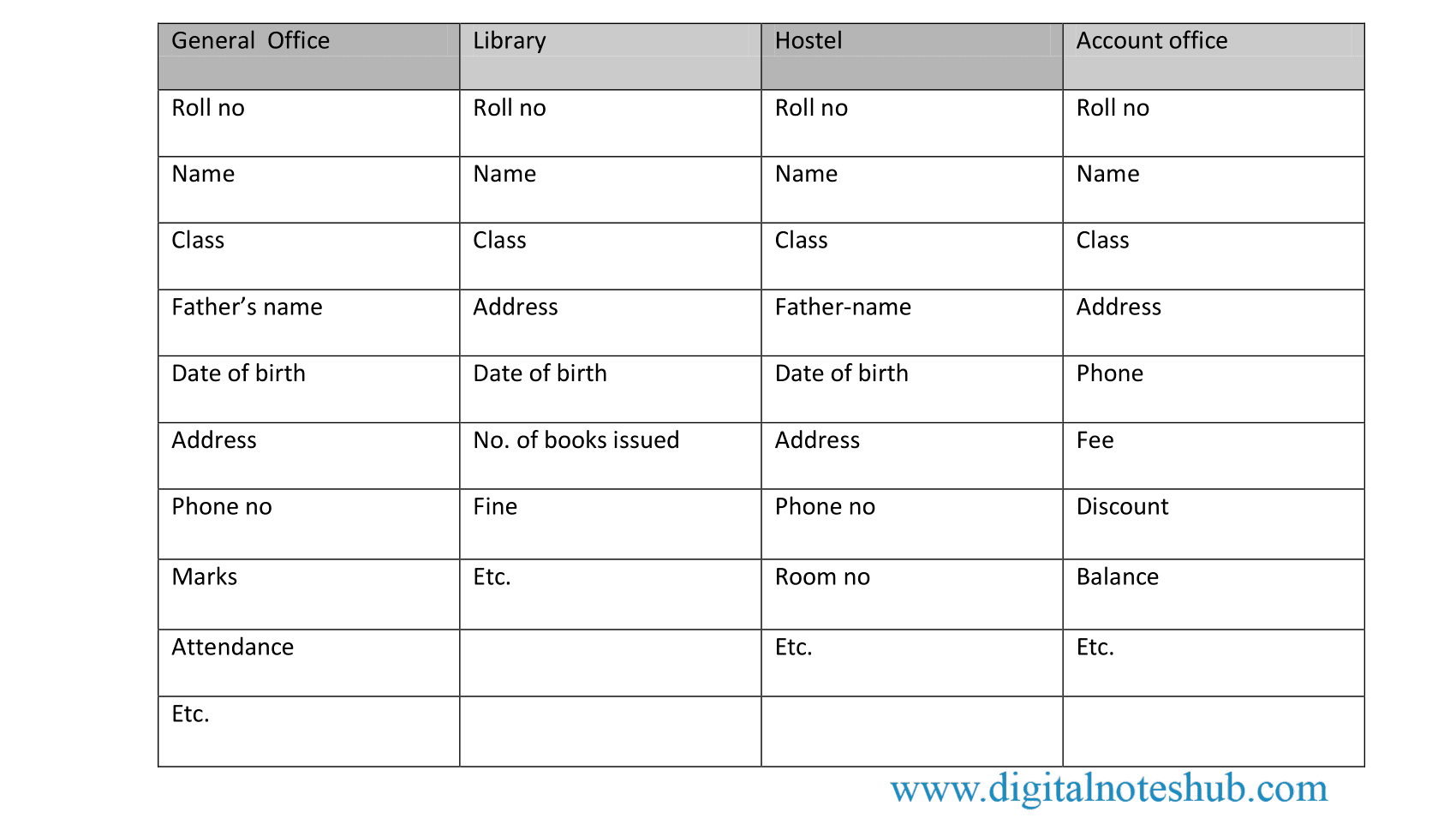
Let’s suppose you entered one or more records in the general office, such as the transport fee record. So according to the file oriented apporach in DBMS, the transport fee will not be updated in any other files (Like a library, hostel, or account office file), because there is no relation between files in the file-oriented approach. If you want a transport fee record in the accounting office, hostel or library file, then you have to manually add this record to other files.
Limitations of File Based System in DBMS
File system in DBMS is the traditional approach of managing databases and there are many limitations of this approach. Following are the major limitations of a file based system:
Separated and Isolated Data: To take decisions, the user might need to access data from two separate files. For example, if a user wants academic information and the fee of a student, then he needs two different files, i.e. general office and account office. We cannot access all the data from a single file, as it separately stores data for each file.
Duplication of Data: Often, the same information is stored in multiple files and it costs more time and money. As in the university database, name, class, roll no is the same information of a student that is stored in different files. So, in a file-based system, data duplication is there.
Data Dependence: If the format of a certain record was changed, then we must update the record in each file containing that format to avoid confusion. Hence, it is difficult to determine relationships between isolated data to meet user requirements.
Data Inflexibility: Data in-dependency and data isolation limited the flexibility of the file processing system.
Data Security: In the file-based system the security of data is low because data is maintained in files and is easily accessible. And there are no security mechanisms to protect the files.
Transaction Problem: The file-based system does not satisfy transaction properties.
Concurrency Problem: When multiple users access the same piece of data at the same interval of time, then it is called the concurrency of the system. And if they want to update a file simultaneously, then a concurrency problem occurs in a file-based system.
Have you enjoyed this DBMS tutorial on the file system in the DBMS? Let us know your thoughts in the comment section!